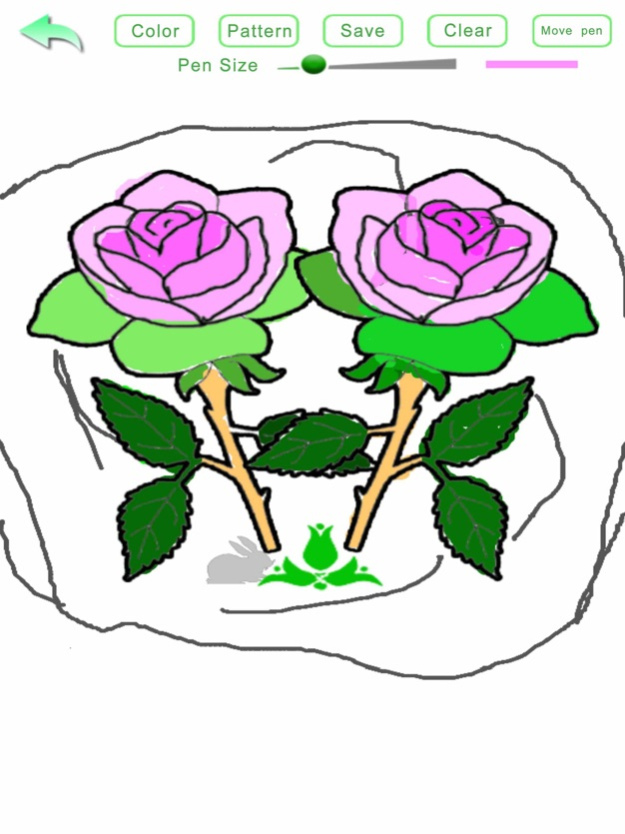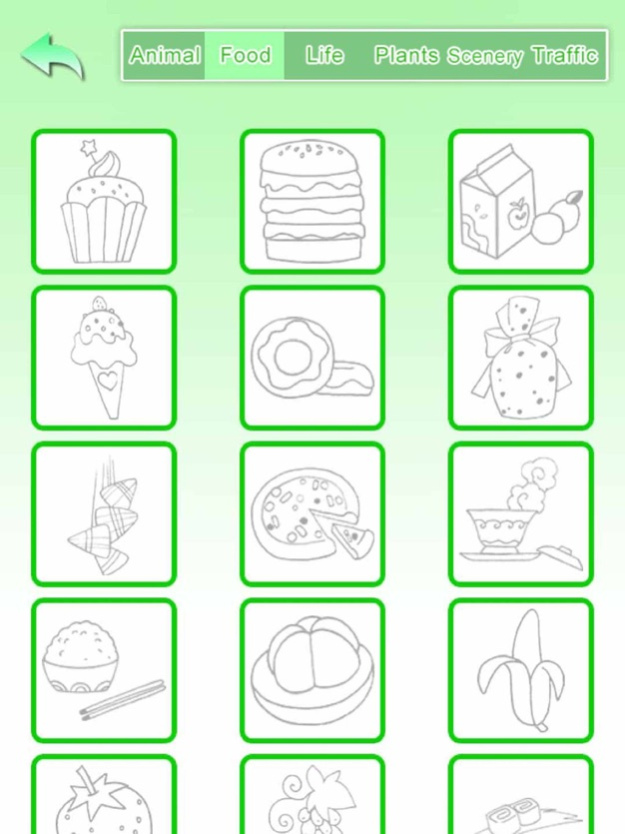kids draw - painting game 2.3.1
Continue to app
Free Version
Publisher Description
It is mainly aimed at people who are interested in painting to cultivate their interest in painting.
A total of four different modules
1: Free drawing. The software provides blank canvas. You can draw according to your imagination and adjust the color of the brush. You can also use a series of default patterns to assist creation.
2: Fluorescence mode, the brush here becomes a luminous line, which is even more cool.
3: color, default to provide you with a picture, delivery of your ideas, fill in different colors to show different painting meaning
4. Learning mode, providing six categories of different pictures of animals, food, plants, scenery, life and transportation for drawing and learning.
Each scene is divided into different simple steps, and complex patterns are studied in a simplified way.
The finished works are kept in my catalogue. Share the design results with your family and friends.
May 3, 2022
Version 2.3.1
fixed bugs.
About kids draw - painting game
kids draw - painting game is a free app for iOS published in the Kids list of apps, part of Education.
The company that develops kids draw - painting game is 运杰 高. The latest version released by its developer is 2.3.1.
To install kids draw - painting game on your iOS device, just click the green Continue To App button above to start the installation process. The app is listed on our website since 2022-05-03 and was downloaded 0 times. We have already checked if the download link is safe, however for your own protection we recommend that you scan the downloaded app with your antivirus. Your antivirus may detect the kids draw - painting game as malware if the download link is broken.
How to install kids draw - painting game on your iOS device:
- Click on the Continue To App button on our website. This will redirect you to the App Store.
- Once the kids draw - painting game is shown in the iTunes listing of your iOS device, you can start its download and installation. Tap on the GET button to the right of the app to start downloading it.
- If you are not logged-in the iOS appstore app, you'll be prompted for your your Apple ID and/or password.
- After kids draw - painting game is downloaded, you'll see an INSTALL button to the right. Tap on it to start the actual installation of the iOS app.
- Once installation is finished you can tap on the OPEN button to start it. Its icon will also be added to your device home screen.